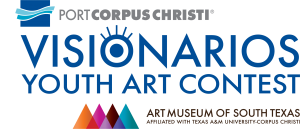TEACHER INSTRUCTIONS
Follow these steps to prepare and submit Visionarios entries.
- Sturdily mount and preferably mat entries and make any framed entries ready to hang with monofilament line or wire. Please DO NOT USE GLASS in framed work. Unframed works will be displayed using push pins. Entries must be no larger than 30″ in length or width and protrude no more than 4″ from the wall.
- Complete a STUDENT ENTRY FORM for each student work being entered. You may either type into the PDF using Adobe Acrobat Reader or print and fill out by hand.
- Send a PARENT NOTIFICATION LETTER and completed STUDENT ENTRY FORM home with each student participant to be signed by his/her parent (if under 18).
- MAKE 2 COPIES (for a total of 3) of the signed STUDENT ENTRY FORM. Affix one copy to the back of each entry, turn in the original to Museum staff upon delivery of work, and keep one copy for your records.
- Send your Teacher Entry information by completing the ONLINE TEACHER SUBMISSION FORM; make sure to add each student’s information and his/her written statement. Submit the form online BEFORE bringing student entries to Museum so that we may have a checklist upon your arrival.
- If you are unable to use the ONLINE TEACHER SUBMISSION FORM for some reason, please find the TEACHER ENTRY FORM in Adobe PDF format. Fill out by hand (please print) or use Adobe Acrobat Reader DC (see instructions below) and email to AMSTed@tamucc.edu BEFORE delivering entries to Museum so that we may have a checklist upon your arrival.
- Deliver your entries to the Art Museum of South Texas, 1902 N. Shoreline Blvd. beginning February 2oth from 9 am – 5:30 pm and ending February 21st from 9 am – 6 pm. All-level entries will be accepted during this time. Please make sure that you have a STUDENT ENTRY FORM attached to the back of each entry AND the original to hand in to Museum staff upon delivery. Entries will not be accepted before February 20th or after February 21st.
- Upon delivery, you will receive a Certificate of Participation for each entrant, as well as invitations for entrants to attend the Visionarios Family Day and Awards Presentation on March 30th, 2025, 1-4 pm. Please deliver these items to your students.
- Email AMSTed@tamucc.edu or contact the Education Department at 361.825.3504 if you have any questions.
STUDENT ENTRY FORM AND TEACHER ENTRY FORM ARE IN PDF FORMAT AND CAN BE FILLED OUT USING ADOBE ACROBAT READER DC
To use these forms:
- Open with Adobe Acrobat Reader DC
- Click on “Fill & Sign” on the list of options on the right
- Click on an area and type in information
- Click on the next area and fill in info, repeat as needed
- When you have completed the forms, use the SAVE AS command and store them on your computer
- Print out the completed forms and follow the directions given under TEACHER INSTRUCTIONS (Teacher entry form must only be completed if you CANNOT use the ONLINE TEACHER SUBMISSION FORM)
ONLINE TEACHER SUBMISSION FORM is a direct submission form on the website
To use this form:
- Place your cursor in the correct field and enter the information
- Use the Tab key to move to the next field.
- Make sure all information entered is correct
- Make sure to go back and ADD each additional student that is participating. There is an ADD STUDENT link at the bottom of the form. When you click this link, only the student fields will be cleared; your teacher/school/principal information at the top will remain until you actually submit your information.
- Click SUBMIT at the bottom of the online form to transmit your information directly to the Museum
- Please be aware that the online form times out after approximately 40 minutes. If you are entering several students at once, you might want to consider submitting them in two or more groups. If you need assistance, please email AMSTed@tamucc.edu or call 361.825.3504.